Synthesis offers a wide array of options for avatar creation, featuring over 140 pre-built choices and a straightforward custom design process. Users can personalize their digital personas by tweaking clothing colors, incorporating logos, and adjusting facial features. This level of customization ensures that avatars can accurately represent specific needs and brand identities.
Key Takeaways:
- Synthesis boasts over 140 pre-built avatars and custom creation options
- Personalize avatars by modifying clothing colors, adding logos, and adjusting facial features
- Choose from more than 60 voice and language options
- Craft effective scripts using concise, conversational language for optimal avatar performance
- Quality and safety are ensured through content moderation and explicit consent measures
Understanding AI Avatars: Your Digital Twin
AI avatars are photorealistic digital representations of humans, revolutionizing content creation. These virtual personas find applications in training videos, explainers, and corporate presentations. Synthesis offers over 140 built-in avatars, catering to diverse needs. I can also create custom avatars for a personalized touch.
The key benefits of using AI avatars include:
- Their striking realism, which boosts viewer engagement
- Incredible versatility, adapting to various business scenarios with ease
- Ability to fill roles convincingly, whether as a professional spokesperson or a friendly guide
- Usefulness in scaling content production, allowing creation of multiple videos without live actors or expensive equipment
Whether you need a professional spokesperson or a friendly guide, AI avatars can fill the role convincingly. They’re particularly useful for scaling content production, allowing you to create multiple videos without the need for live actors or expensive equipment.

Preparing Your Script: The Foundation of Your AI Video
Crafting an Effective Script
A clear, well-structured script forms the backbone of your AI video. You’ve got two main options: transcribe existing content or write fresh material. When writing for AI avatars, keep these points in mind:
- Use concise, conversational language
- Break content into short, digestible segments
- Include natural pauses for emphasis
- Avoid complex jargon or technical terms
Remember, your script should flow naturally when spoken. I recommend reading it aloud to catch any awkward phrasing. By focusing on these elements, you’ll create a script that translates seamlessly to your AI avatar, resulting in a more engaging and effective video.

Creating Your AI Avatar with Synthesia
Step-by-Step Avatar Creation
Synthesia Studio offers a straightforward process for crafting your AI avatar. For built-in avatars, I’ll guide you through selecting from professionally filmed options that have undergone AI processing. If you’re after a custom avatar, you’ll need to record yourself reading a consent script.
Once you’ve chosen or created your base avatar, it’s time to personalize it. Synthesia provides several customization options:
- Adjust clothing colors to match your brand
- Add logos or branding elements
- Fine-tune facial features for a unique look
The final step is selecting your avatar’s voice and language. Synthesia boasts an impressive range of over 60 languages and accents, ensuring your avatar can communicate effectively with your target audience.
By following these steps, you’ll create an AI avatar that’s not just visually appealing but also tailored to your specific needs. Remember, the key is to align your avatar’s appearance and voice with your brand identity and message for maximum impact in your videos.
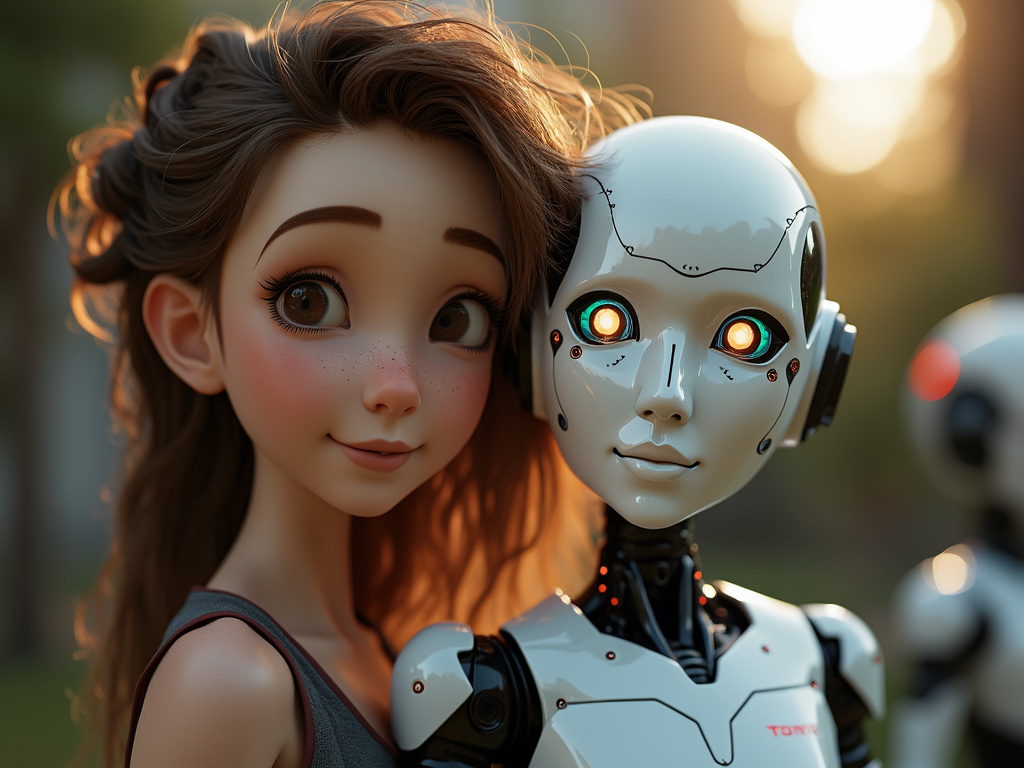
Generating and Editing Your AI Video
Creating Your Video in Synthesia Studio
To start, I’ll input my script into Synthesia Studio. This platform offers a range of avatars, backgrounds, and settings to customize my video. I’ll select the avatar that best fits my needs, choose an appropriate background, and adjust other settings to match my vision. The video generation process is quick, typically taking just a few minutes to complete.
Refining Your Video
After the initial generation, I can fine-tune my video using Synthesia’s editing options. These include:
- Adding background media like images or videos
- Adjusting audio settings for better clarity
- Tweaking the avatar’s appearance or expressions
I’ll make any necessary changes to ensure the video meets my expectations. Once I’m satisfied with the edits, I can download the final video directly from the platform. This streamlined process allows me to create professional-looking AI videos efficiently, even without extensive video editing experience.

Ensuring Quality and Safety
Content Moderation and Consent
I’ve implemented a dedicated content moderation team to safeguard against misinformation and inappropriate content in Synthesis avatars. This team works tirelessly to maintain the integrity of the platform. High-quality initial recordings are crucial for creating realistic avatars, so I encourage users to focus on clear audio and video when submitting their material. To protect individual privacy and rights, I require explicit consent for all custom avatar creations. This ensures that only authorized representations are used in the system. These measures help create a safe, reliable environment for avatar creation and use in Synthesis.
Maximizing the Potential of Your AI Avatar
Versatility in Applications
I’ve found AI avatars to be incredibly useful across various business contexts. They excel in training sessions, providing clear explanations, and delivering engaging presentations. To make the most of your avatar, consider these tips:
- Customize your avatar’s appearance to match your brand identity
- Script your content carefully, focusing on clear and concise messaging
- Use natural gestures and facial expressions to enhance communication
- Incorporate visual aids or props to support your avatar’s explanations
For training purposes, break down complex concepts into digestible chunks. Your avatar can demonstrate procedures step-by-step, ensuring consistency across multiple sessions.
When using avatars for explanations, focus on key points and use analogies to simplify difficult ideas. This approach helps maintain audience engagement and improves information retention.
In presentations, leverage your avatar’s ability to maintain eye contact and use appropriate body language. This can significantly boost the impact of your message.
Don’t forget to take advantage of multilingual support. You can easily reach global audiences by creating versions of your content in different languages, ensuring your message resonates across cultural boundaries.

Sources:
Synthesia
